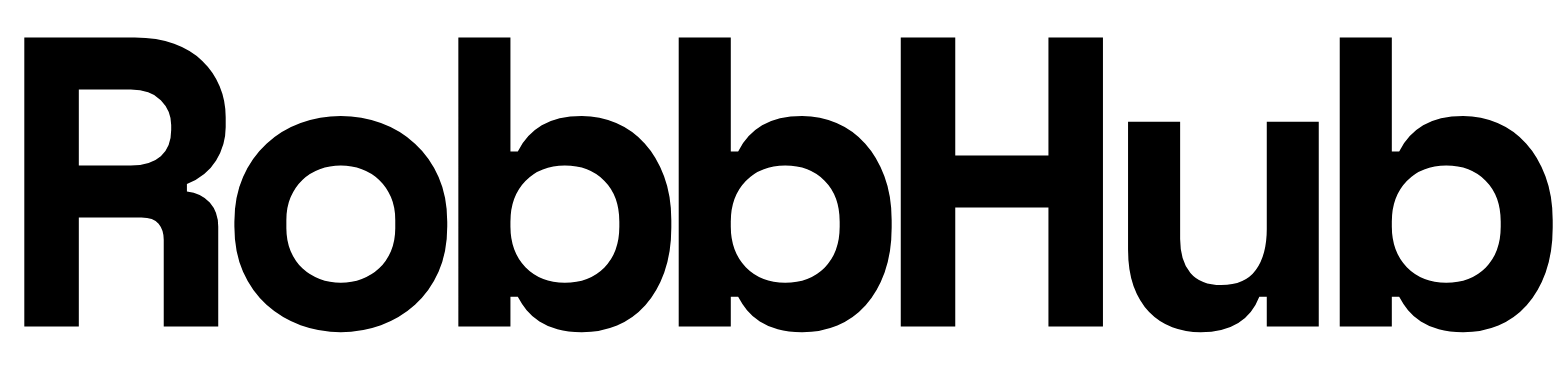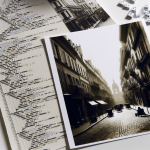![]()
Is your website struggling to get noticed online? Look no further than WordPress SEO. It can give your website the visibility boost it needs. By implementing simple strategies and tips, you can improve your search engine rankings and attract more visitors.
In this article, we’ll explore how you can use WordPress SEO to enhance your online presence and reach a wider audience. Let’s dive in and unlock your website’s potential!
Boost Your Website’s Visibility with WordPress SEO
![]()
Improving a site’s visibility online is essential for attracting more visitors. WordPress SEO tools like Yoast SEO can help with this. These tools allow site owners to optimize their content easily. Meta descriptions, structured data, and XML sitemaps are key features that can boost a site’s ranking on search engines like Google.
WordPress SEO plugins also improve site architecture and readability. They enhance technical aspects for better optimization. Internal linking is crucial for guiding search engine crawlers through the site. This improves indexing and visibility.
By using WordPress SEO plugins and optimizing content, site owners can improve their online presence. Regularly reviewing and optimizing SEO settings is important. Choosing a reliable web hosting provider with SSL certificate support can further enhance a site’s visibility.
Key Features of WordPress SEO
SEO-Friendly Features
Internal links optimization is important for improving SEO on a website.
Strategic placement of internal links helps users and search engines like Google navigate the site easily.
Creating an XML sitemap is also essential. It provides a roadmap for search engine crawlers to index the site efficiently.
Optimizing meta descriptions is crucial too. It enhances the click-through rate in search results.
Using tools like Yoast SEO plugin and focusing on technical optimization, readability, structured data, XML sitemaps, and breadcrumbs can greatly enhance WordPress SEO.
Ensuring proper settings for privacy, web hosting, SSL certificates, and using Google Search Console tools can further boost a site’s visibility and ranking in search results.
Internal Links Optimization
Internal links are important for SEO optimization. They help search engines like Google find and index relevant pages on a website.
Strategic placement of internal links within website content is key. This guides search engines to navigate through the site effectively.
Anchor text optimization is essential for internal linking. It helps search engines understand the context and relevance of the linked pages.
The structure and hierarchy of internal links impact a website’s overall SEO performance. They create a clear site architecture that search engines can easily understand.
Tools like Yoast SEO plugin for WordPress can assist in improving internal linking practices. Features like structured data, XML sitemaps, and meta descriptions can be beneficial.
Combining internal links with technical optimization, such as site speed, web hosting, and SSL certificates, can boost a website’s visibility in search results.
Regularly reviewing and optimizing internal links can enhance a site’s ranking and increase its chances of being indexed by search engines.
Installation Guide for WordPress SEO Plugin
Step-by-Step Instructions
To effectively optimize their website using WordPress SEO, users should follow a step-by-step plan.
- First, they need to select a reliable SEO plugin like Yoast SEO.
- Next, they should optimize their site architecture including setting up XML sitemaps, structured data, and breadcrumbs.
- Users also need to review and improve their content, meta descriptions, and readability.
- Ensuring technical optimization, such as having an SSL certificate and hosting provider, is also vital.
- Additionally, users must focus on visibility by submitting their site to Google Search Console and ensuring it’s indexed by search engines.
- Finally, monitoring search results and rankings over time can help users gauge the effectiveness of their SEO efforts.
By following these key steps and utilizing tools like Yoast SEO, users can optimize their WordPress site for better search engine results.
Optimizing Your Website for Search Engines
Using Yoast SEO Plugin
![]()
The Yoast SEO Plugin can help improve a website’s visibility in various ways.
Some key features of the plugin include:
- Optimizing meta descriptions
- Creating XML sitemaps
- Providing readability analyses
By using this plugin, website owners can better plan and structure their site, making it more search engine-friendly for Google.
The plugin also offers features such as breadcrumbs and structured data, improving the site’s appearance in search results.
Optimizing meta descriptions can increase the site’s click-through rate. When paired with Google Search Console, the plugin can analyze and enhance the site’s performance over time.
Creating an XML Sitemap
Creating an XML sitemap is important for your WordPress website’s SEO. It helps search engines like Google index your site better.
To make an XML sitemap, use tools like Yoast SEO. Install the plugin and turn on XML sitemaps in the settings. Yoast SEO will then create the XML sitemap for you.
Include URLs, meta descriptions, and structured data in the sitemap. This helps search engines understand your site’s content easily.
By doing this, you improve your site’s architecture and speed up how search engines crawl and index your content.
Also, submit the XML sitemap to Google Search Console. This ensures your site’s content gets indexed quickly.
Regularly review and optimize your SEO settings. This helps boost your site’s SEO and improve its ranking in search results.
Optimizing Meta Descriptions
When aiming to boost SEO visibility on a WordPress site, optimizing meta descriptions is key. Yoast SEO, a popular WordPress plugin, provides tools to assist in planning and enhancing meta descriptions. These descriptions, which include the focus keyword, should be concise, relevant, and engaging to improve search engine performance. They are crucial as they are displayed in search results and impact click-through rates.
Employing Yoast SEO Premium features like structured data and XML sitemaps can further enhance meta descriptions. Moreover, ensuring a robust site architecture, utilizing breadcrumbs, and maintaining technical optimization (e.g., web hosting, SSL certificates) can promote better indexing by search engines. Regularly assessing and refining meta descriptions through Google Search Console allows for analyzing the long-term effects on search rankings.
Utilizing Google Search Console for SEO
Submitting Sitemaps
![]()
Submitting a sitemap on a WordPress site for SEO is easy with plugins like Yoast SEO.
By creating an XML sitemap using Yoast SEO, users can help search engines like Google efficiently index their site.
This structured data helps search engines understand the site architecture and ensures all pages are indexed over time.
Submitting a sitemap through tools like Google Search Console can improve website visibility in search results, leading to better rankings.
The sitemap can also include meta descriptions and breadcrumbs for better optimization.
When optimizing XML sitemaps with Yoast SEO features like readability and technical optimization settings and pairing them with secure hosting providers offering SSL certificates, users can enhance their website’s visibility.
Analyzing Search Performance
Analyzing search performance in WordPress SEO involves assessing various factors to enhance website visibility.
By using tools like Yoast SEO plugin and Google Search Console, site owners can review key metrics like indexed pages, site architecture, meta descriptions, and structured data.
This data helps in evaluating search engine indexing of the site and optimizing content for better search results.
By reviewing search engine results, themes, plugins, and hosting provider, site owners can identify areas for improvement in technical optimization.
Insights from analyzing search performance can help site owners optimize their content, improve readability, and enhance site visibility.
For instance, creating XML sitemaps and implementing SSL certificates can boost sites’ ranking on search engines like Google.
By reviewing and acting on data from search performance analysis, site owners can develop effective SEO strategies to increase their site’s visibility.
Expert Tips from SEO Experts
Best Practices for WordPress SEO
To optimize WordPress websites for search engines, it’s best to focus on some key practices. Internal links are essential for improving SEO on WordPress sites. They create a logical site structure that helps search engines index content.
The Yoast SEO plugin is a great tool for enhancing SEO on WordPress. It offers features like XML sitemaps, meta descriptions, and structured data to boost visibility on search engines like Google.
Optimizing content for readability and technical aspects such as web hosting and SSL certificates can also enhance SEO. Using tools like Google Search Console to monitor search results and adjust SEO settings can further optimize a site for better ranking.
Following these practices and leveraging tools like Yoast SEO can significantly improve SEO and attract more organic traffic to websites.
Advanced Techniques for Technical SEO
Implementing advanced techniques for technical SEO can greatly optimize a website’s visibility and search engine rankings.
Internal link optimization is a key factor that can enhance SEO performance.
It helps search engines index the site efficiently, improves user experience, and increases site authority.
SEO experts recommend using tools like Yoast SEO plugin to plan and optimize content, meta descriptions, and structured data.
They also suggest utilizing XML sitemaps and site architecture for better results.
Focusing on improving site speed, readability, and mobile-friendliness is crucial.
Setting up Google Search Console for monitoring indexing status is essential for WordPress websites.
Additionally, ensuring proper web hosting with an SSL certificate is important for optimization.
By following these expert tips and best practices, WordPress site owners can effectively improve their site’s visibility and search results ranking.
Creating Awesome Content for Better SEO
Creating great content is important for boosting a website’s SEO ranking.
High-quality and relevant content can attract more search engine traffic.
Using tools like Yoast SEO on WordPress.com can optimize content for search engines.
Adding meta descriptions, XML sitemaps, and structured data can enhance visibility on Google.
Designing an SEO-friendly site structure and easy-to-follow breadcrumbs can improve site optimization.
Regularly reviewing and improving content readability and technical aspects can boost SEO performance.
Having SSL certificates and strong privacy settings from web hosting providers are key for better SEO results.
Benefits of Using WordPress SEO
Increased Website Visibility
Optimizing meta descriptions can greatly improve a site’s visibility in search results. Crafting compelling descriptions with relevant keywords can attract more clicks and potentially higher rankings on search engines like Google.
Google Search Console is an important tool for SEO. It provides valuable data on how a site is indexed, offering insights into areas for optimization to enhance visibility.
Expert tips suggest using Yoast SEO plugin for WordPress. It offers features such as XML sitemaps, structured data, and readability analysis to improve SEO.
Best practices include creating high-quality content, optimizing site architecture, and ensuring technical aspects like web hosting and SSL certificates are in good condition.
Following a strategic SEO plan and using tools like Yoast SEO Premium can help sites improve their visibility in search results and drive more traffic.
Improved Search Engine Rankings
Optimizing meta descriptions can boost search engine rankings for a website. By using relevant keywords and summarizing content accurately, Google and other search engines can better understand and index the site’s pages. This can lead to higher visibility in search results.
WordPress SEO includes helpful features like the Yoast SEO plugin, structured data, XML sitemaps, and site architecture enhancements. These tools assist website owners in optimizing their search rankings.
Google Search Console offers valuable insights into a site’s performance, indexing status, and potential visibility issues. By analyzing data from Search Console, site owners can pinpoint areas for improvement. This can ultimately result in increased visibility and improved search engine rankings over time.
Over to you
Improve your website’s visibility by following WordPress SEO strategies.
- Use relevant keywords.
- Optimize meta tags.
- Create high-quality content.
Consider using plugins like Yoast SEO to make optimization easier.
Focus on a user-friendly website design and build quality backlinks to enhance visibility online.
With the right SEO techniques, you can drive more organic traffic, boosting your online presence.
FAQ
1. What is WordPress SEO and why is it important for boosting website visibility?
WordPress SEO refers to optimizing your website’s content and structure to improve its visibility on search engines. This is important for attracting more organic traffic and reaching a larger audience. Use plugins like Yoast SEO and optimize meta tags and headings for better results.
2. How can I optimize my WordPress website for better search engine rankings?
To optimize your WordPress website for better search engine rankings, focus on optimizing your website speed, creating high-quality content with relevant keywords, optimizing meta tags (title tag, meta description), and building quality backlinks from reputable websites. Utilize SEO plugins like Yoast SEO for on-page optimization.
3. What are some key SEO plugins available for WordPress?
Some key SEO plugins available for WordPress are Yoast SEO, All in One SEO Pack, and Rank Math.
4. How can I improve my website’s visibility on Google using WordPress SEO?
Optimize your website by using SEO plugins like Yoast SEO, creating valuable content, improving page speed, and utilizing keywords effectively. Additionally, regularly updating your website and obtaining backlinks from reputable sources can help improve visibility on Google.
5. Are there any best practices for using keywords in WordPress SEO?
Yes, best practices for using keywords in WordPress SEO include using relevant keywords in page titles, headers, meta descriptions, and throughout the content. Utilize long-tail keywords for specific targeting, and avoid keyword stuffing for a natural flow. Conduct keyword research to identify high-performing keywords.