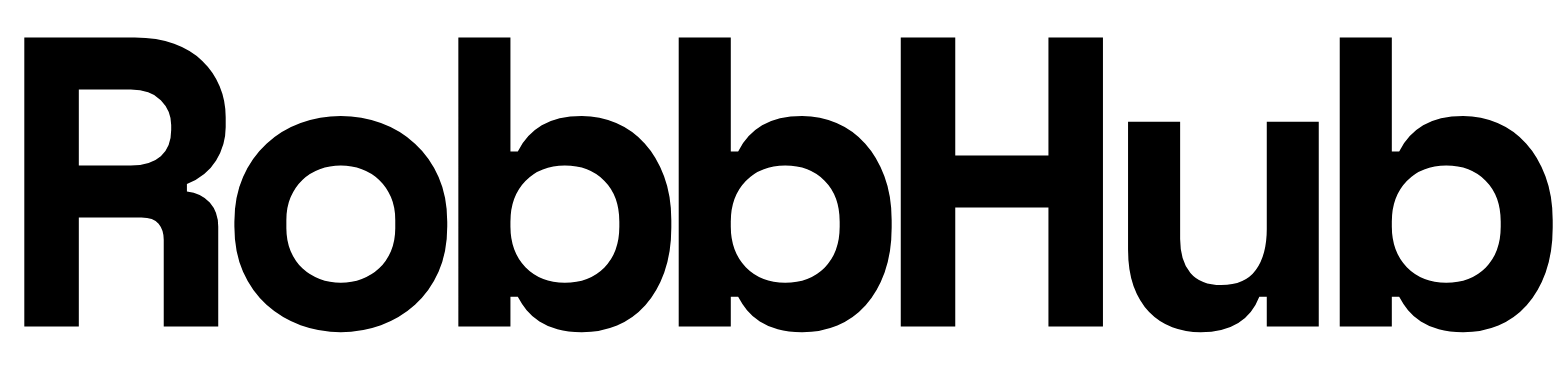![]()
Do you want to improve your website’s functionality and performance?
Consider using WordPress plugins! These tools can easily add new features to your site.
They can help with SEO, increase site security, and much more.
In this article, we’ll discuss some must-have WordPress plugins that can elevate your website.
Let’s explore how you can boost your online presence using these tools.
What are WordPress Plugins?
WordPress Plugins are extra software components for a WordPress site. They boost its functionality.
For example:
- SEO plugins optimize a site for search engines.
- Contact form plugins make contact forms easily.
- Image sliders, social media widgets, and email marketing plugins enhance the site’s visual appeal and interaction.
Some plugins boost security, like ithemes Security.
Others, like W3 Total Cache, focus on speed and performance, especially important for online stores.
These plugins have various features to meet different needs, like business, marketing, and optimization.
They help users customize their sites to meet specific requirements, making them a valuable tool for site owners wanting to improve their online presence.
Essential WordPress Plugins
Yoast SEO
![]()
Yoast SEO is a helpful WordPress plugin for improving websites’ search engine optimization. Businesses can use this plugin to optimize meta descriptions, page elements, and more for better SEO results. By logging in to the site, businesses can easily access and utilize this plugin’s features.
Here are some benefits of using Yoast SEO:
- Enhances SEO efforts by optimizing meta descriptions, page elements, and more
- Improves search engine visibility and ranking
- Provides features like optimization for meta descriptions, translations, and social media integration
- Assists in optimizing site speed, image optimization, and security
- Integrates with Google Analytics for valuable marketing insights
- Works well with other WordPress plugins like WPForms, Elementor, and WooCommerce
In today’s digital age, SEO is increasingly important for online success. Installing Yoast SEO can help businesses boost their online presence and attract more site visitors.
Jetpack
![]()
Jetpack is a versatile WordPress plugin. It offers a range of features to enhance website security and performance.
For security, Jetpack provides tools like brute force attack protection and downtime monitoring. It also offers secure login options to protect the site against cyber threats. Additionally, Jetpack includes automated malware scanning and threat resolution features.
In terms of performance, Jetpack includes features like lazy loading images to speed up page loading times. This improves the user experience. Jetpack also provides tools for optimizing images, videos, and site speed. It offers analytics to help website owners understand their audience better.
Elementor
![]()
Elementor makes it easy to create attractive designs for WordPress sites. Users can simply drag and drop elements to build their layouts.
This plugin comes with a variety of widgets and templates, such as sliders and interactive elements, to customize websites. It also integrates well with plugins like Google Analytics for tracking site performance.
Elementor helps enhance the user experience by optimizing page speed, SEO descriptions, and contact forms. It offers a seamless way to interact with visitors.
W3 Total Cache
W3 Total Cache is a WordPress plugin that provides benefits for websites.
It optimizes caching processes to improve site performance and loading speed.
Faster page loading times result in a better user experience.
The plugin also optimizes elements like images, media, and contact forms, which can enhance SEO and boost visibility on search engines.
Features such as speed optimization, borderless page builder, and meta description optimization contribute to a smoother website experience.
Incorporating W3 Total Cache can improve user engagement, site speed, and SEO performance for businesses online.
Smush
![]()
Image optimization is important for improving site speed and SEO. Smush, a WordPress plugin, helps with this by compressing images while maintaining quality. This results in faster-loading websites that rank better in search engine results.
Benefits of using Smush include enhancing user experience by reducing load times and saving storage space. The plugin also offers features like lazy loading and resizing options to further improve performance.
Businesses can effectively attract and retain visitors by optimizing images with Smush. The plugin works well with other WordPress plugins such as OptinMonster, WPForms, and Jetpack, making it a valuable asset for any website.
Integrating Smush into operations helps businesses stay ahead in the digital world, providing a competitive edge in the continuously changing online environment.
Optimizing Your Site
Improving Loading Speed with W3 Total Cache
W3 Total Cache is a WordPress plugin. It’s meant to make sites faster by optimizing page elements like images, scripts, and CSS. This decreases loading times. To get the most out of it, enable features such as browser caching, and minify HTML, CSS, and JavaScript. Also, set up a content delivery network (CDN).
These enhancements speed up loading and improve SEO. This gives users a smooth experience. W3 Total Cache can help lower bounce rates and increase user engagement, important for businesses aiming to grow online.
By using W3 Total Cache with other optimization plugins like contact forms, analytics, and security tools, you can create a fast website ready for success in 2024 and beyond.
Image Optimization with Smush
Image optimization plays a significant role in website improvement. By optimizing images using Smush, a WordPress plugin, sites can improve their SEO, speed, and user experience. Smush compresses images without losing quality, resulting in faster loading times. This directly impacts site speed and overall performance, making the website more attractive to users. The plugin also offers features like lazy loading, resizing, and bulk optimization, streamlining image management for businesses.
Optimized images not only boost SEO but also enhance user experience. Using Smush for image optimization can help websites stand out in online marketing.
Ensuring Security with iThemes Security
![]()
iThemes Security is a WordPress plugin. It helps enhance website security.
Features like logging in, forms, and contact forms make the site safer from cyber threats.
Optimizing security settings protects media, images, and meta descriptions.
Other features like SEO, page builder, and page elements add to site security.
Using iThemes Security improves online store security, speeds up website, and prevents unauthorized access.
In today’s digital age, security is crucial.
iThemes Security is a reliable solution for website security.
Alongside plugins like Jetpack, WooCommerce, and MonsterInsights, users can ensure a secure online presence.
Enhancing User Experience
Creating Stunning Visuals with Elementor
When you log in to WordPress, you can use many plugins to make your website better. Elementor is one of these plugins. It helps you make your website look great without much effort.
You can change everything on your site with Elementor, like images and widgets. For businesses that want to improve their website for search engines, Elementor has tools to help with that, such as meta descriptions and page elements.
If you use Elementor with other plugins like OptinMonster or WP Rocket, your site will be faster and more secure. You can also track how well your visuals are doing with tools like Google Analytics or MonsterInsights in real-time.
Elementor works well with e-commerce plugins like WooCommerce. This makes it easy to create good-looking online stores.
In 2024, the need for good-looking websites will only grow. So, Elementor is a great tool for businesses who want to do well online.
Adding Multimedia Elements with Slider Revolution
Slider Revolution is a popular plugin for WordPress. It helps enhance websites by adding multimedia elements easily. Site owners can log in and add images, videos, slideshows, and carousels to make their site more engaging. The plugin has a user-friendly interface for customizing media elements without coding.
Some tips for using Slider Revolution include optimizing image sizes for speed, adding meta descriptions for SEO, and including call-to-action buttons to boost user interaction.
Language Translation with Weglot
Weglot is a translation tool. It works as a WordPress plugin. Site owners can easily provide multilingual content to their visitors.
By logging in to their WordPress dashboard and installing the Weglot plugin, owners can quickly translate their site into multiple languages. This improves SEO and reaches a broader audience.
Weglot not only translates pages, but also forms, plugins, and meta descriptions for better optimization. This helps businesses expand globally and cater to diverse audiences.
For user experience, Weglot ensures visitors can navigate a site in their preferred language. This creates a more personalized experience.
With Weglot, businesses can enhance marketing efforts. They effectively target new markets, boosting online presence and sales.
In the online world, Weglot is a valuable tool. It helps website owners grow their online store, blog, or business beyond borders.
Boosting Marketing Efforts
Collecting Leads with WPForms
![]()
WPForms is a versatile plugin for WordPress. It helps businesses generate and manage leads. Users can easily integrate WPForms by logging into their WordPress site. They can create contact forms, opt-in forms, surveys, and more. These forms can be placed strategically on the website near high-traffic areas like blog posts or landing pages to gather visitor information for marketing.
WPForms also integrates seamlessly with popular email marketing services like Mailchimp and HubSpot to simplify lead management. It ensures data security, which is crucial for maintaining customer trust. With its user-friendly interface and customization options, WPForms is a valuable tool for businesses. It can help improve SEO, speed up websites, and optimize page elements for better lead collection and management in the digital age.
Automating Marketing Processes with HubSpot
![]()
Automating marketing processes with HubSpot can bring many benefits to businesses. By integrating the platform with WordPress plugins, businesses can streamline their marketing efforts efficiently.
HubSpot offers a variety of features, including SEO optimization, lead generation forms, social media integration, email marketing tools, and customizable analytics. These features help automate tasks like contact forms, image optimization, meta descriptions, and page elements.
HubSpot also provides tools for CRM, online store management, and website translation into multiple languages. All these can enhance a business’s online presence.
With HubSpot’s plugins like OptinMonster, WPForms, and Jetpack, businesses can enhance website speed, security, and customer engagement.
In the ever-changing world of online marketing, HubSpot’s automation capabilities will be crucial for businesses aiming to remain competitive and maximize digital marketing efforts by 2024.
Preventing Spam with Akismet Spam Protection
![]()
Akismet Spam Protection is a helpful plugin for WordPress websites. It helps prevent spam by filtering out unwanted comments and form submissions. This protects the site’s SEO and user experience.
Akismet can scan comments, contact forms, and media uploads to identify and block spam content. It’s easy to integrate with popular plugins like OptinMonster, WPForms, and Jetpack to enhance site security.
By using Akismet with plugins such as WooCommerce for online stores or Elementor for page building, site owners can protect their business from spam attacks. Having a reliable spam protection tool like Akismet is important in the digital marketing world to ensure a secure and spam-free website.
Future-Focused Considerations
Planning for the Year 2024
Before the year 2024, businesses should think about strategic initiatives. For instance, they can optimize their website using WordPress plugins. These plugins help with SEO, user experience, and security.
By using plugins like OptinMonster, WPForms, and HubSpot, businesses can stay ahead. These plugins offer features such as forms, page builders, media options, and contact forms.
To be ready for any changes in 2024, businesses can rely on security plugins like iThemes Security and analytics tools like Google Analytics and MonsterInsights. They can also use CRM plugins for customer relationship management.
In addition, for the future in 2024, businesses could work on site speed. They can use plugins like WP Rocket and W3 Total Cache. They might also consider e-commerce solutions like WooCommerce, integrated email marketing tools, and translation features like Weglot.
By adapting to these advancements, businesses can have the right tools for success in 2024.
Designing a Borderless Site with WP Sticky
![]()
Designing a borderless site with WP Sticky can make a website more user-friendly.
Key elements like navigation menus, contact forms, and social media widgets stay easily accessible without scrolling.
This kind of design can boost user engagement and increase conversions for businesses.
When using WP Sticky for a borderless site, consider design elements like page builders, slider plugins, image optimization, and contact forms.
These features help create a visually appealing and easy-to-navigate website that is fast and SEO-friendly.
In 2024, having a borderless site is important for online stores to showcase products and boost sales.
By using WordPress plugins like WP Rocket, WooCommerce, and Google Analytics, businesses can improve their borderless site with security, speed, and marketing features.
Seamless Data Collection with Metform
Metform is a powerful WordPress plugin that makes logging data on websites easy. Its interface is user-friendly and integrates smoothly with elements like forms, media, and contact forms.
The plugin enhances site optimization by offering tools for SEO, speed, and security. It includes features like meta descriptions, image optimization, and page elements customization, making it versatile for improving website performance.
Metform is compatible with popular plugins like OptinMonster, WPForms, and Jetpack, enhancing the user experience. Whether a business wants to enhance its online store with WooCommerce or boost marketing through social media and email, Metform has options.
In a world where data collection is vital for business success, Metform stands out for its seamless integration and performance enhancement. With analytics, translations, and CRM functionalities, Metform supports data-driven decision-making and business growth in 2024 and beyond.
Final thoughts
Improve your website by using WordPress plugins. These tools can boost performance, security, and user experience. Customize your site easily and make it more efficient and user-friendly.
FAQ
What are WordPress plugins?
WordPress plugins are tools that can be added to your website to enhance functionality. Examples include Yoast SEO for optimizing content, WooCommerce for creating an online store, and Contact Form 7 for adding contact forms.
Why are plugins essential for enhancing a website?
Plugins are essential for enhancing a website because they provide additional functionality and features without the need for coding. For example, SEO plugins can improve a website’s search engine optimization, while security plugins can protect against cyber threats.
How do I choose the right plugins for my WordPress site?
To choose the right plugins for your WordPress site, consider your site’s objectives and specific needs. Research and read reviews on reputable plugin directories like WordPress.org. Look for updated plugins with good ratings and support. Install only necessary plugins to avoid site speed and security issues.
Can I use too many plugins on my website?
Yes, using too many plugins on your website can slow down its performance and impact the user experience. Aim to only use necessary plugins that add value to your website functionality. Regularly review and remove any unused or unnecessary plugins to optimize performance.
Are there any free WordPress plugins available for enhancing websites?
Yes, there are free WordPress plugins available for enhancing websites. Some examples include Yoast SEO for improving search engine optimization, Contact Form 7 for creating contact forms, and Smush for optimizing images.