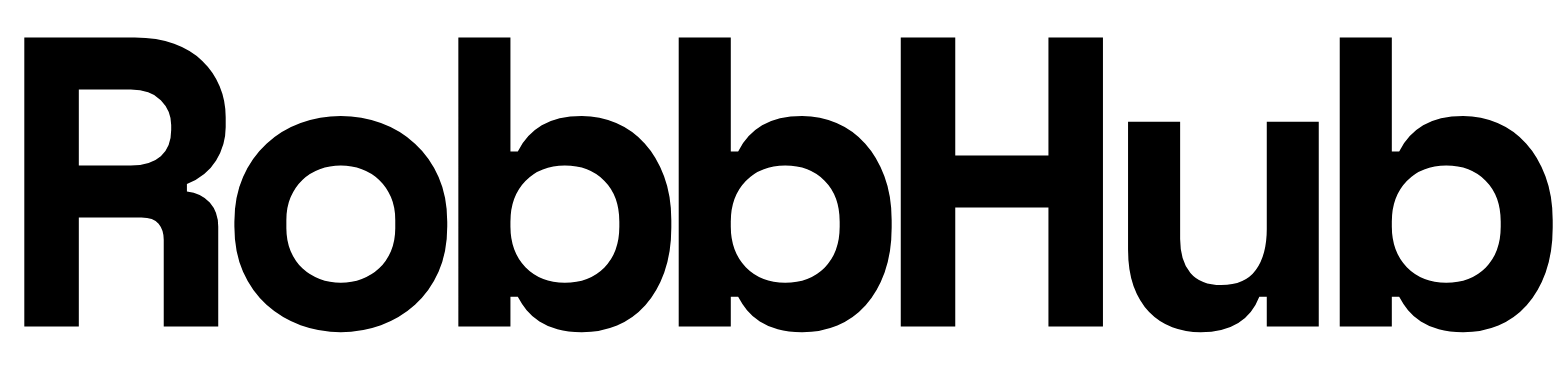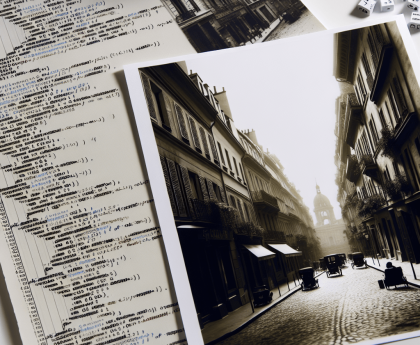![]()
Have you ever thought about how websites, blogs, and online stores are made?
One common tool for creating these platforms is WordPress.
It’s a web content management system with various features to help you build your own website smoothly.
From customizable themes to security measures, WordPress provides all the essentials to begin.
Let’s delve into what WordPress is and how it can enhance your online content creation experience.
What is WordPress?
History of WordPress
![]()
WordPress was released in 2003 by a group of contributors, including Matt Mullenweg and Mike Little. It offers themes and plugins for making websites, blogs, and online stores.
The open-source nature of WordPress allows for easy customization using features like the Classic Editor and Gutenberg. You can find tutorials and resources online to help you understand its template system and plugins.
WordPress MU, which came before WordPress, joined the platform with the release of WordPress 3.0. You can use WordPress for free to create your own blog or website.
People use WordPress for internet forums, photo galleries, and online shops, focusing on SEO and content management. Hosting services like Kinsta optimize the performance of WordPress websites by using PHP and MySQL on web servers for reliability.
Overview of WordPress
WordPress is a versatile content management system. It allows users to create blogs, websites, and e-commerce stores. With a user-friendly interface and lots of plugins, customization options are endless.
By following WordPress tutorials, users can learn to navigate themes and plugins. This helps tailor websites to specific needs. The platform’s open-source nature and classic editor give users full control over their webpages.
WordPress MU, the precursor to WordPress, paved the way for self-hosted and free website creation. It uses PHP and MySQL.
A standout feature of WordPress is the Gutenberg block-based editor. It simplifies content management through customizable blocks. This feature, alongside the template system and plugin architecture, makes WordPress a popular choice for various applications.
Despite past vulnerabilities, WordPress improves security through updates and plugins. Its strong community support, led by developers like Matt Mullenweg and Mike Little, helps in ongoing development and success in web content management.
How to Use WordPress
Installing WordPress
To install WordPress, you need a web server like Apache, MySQL database, and PHP. Once set up, creating a blog or website with WordPress is easy.
Users can find WordPress tutorials online for guidance. There are two options: self-hosted setup or the free WordPress.com platform.
Themes and plugins can be added to improve website functionality and appearance. Those who prefer traditional editing can use the Classic Editor plugin.
WordPress MU lets users create multiple websites under one installation. The Gutenberg editor changed content management with its block-based approach.
The active WordPress community provides support and various applications for different website types.
WordPress is open-source, allowing continuous development and customization. Hosting services like Kinsta optimize WordPress website performance.
WordPress is versatile, perfect for blogs, websites, eCommerce stores, and more.
Themes in WordPress
Themes are very important in creating a blog or website using WordPress. They control the overall look, layout, and style of web pages, which affects how users interact with the site.
In WordPress, users can easily customize themes to match their website’s needs. This customization involves changing colors, fonts, and layouts. It can be done through the WordPress Customizer or by directly editing the theme files.
Popular WordPress themes like Astra, OceanWP, and GeneratePress come with various features and customization options that make them unique. They are suitable for different types of websites like blogs, online stores, and business sites.
To enhance website functionality, users can also use plugins and WordPress tutorials with themes that support specific features such as media galleries, membership areas, and online learning systems.
Plugins in WordPress
WordPress plugins are like apps for websites. They help users add new functions without coding skills.
Plugins are important for blogs and websites. They offer customization beyond basics.
Finding and adding plugins in WordPress is easy. The plugin architecture lets users search by category or function.
For example, the Classic Editor plugin maintains compatibility with old WordPress versions. This ensures a smooth experience for users.
Gutenberg is another popular plugin. It uses blocks for easy content editing.
With plugins, users can improve their sites with SEO tools, media galleries, and membership features. This makes WordPress versatile for web content management.
WordPress for Mobile Applications
WordPress is great for blogs, websites, and online stores. It’s perfect for mobile app development.
With lots of themes, plugins, and features, developers can customize their apps easily.
Tutorials help in using plugins and templates for better mobile user experience.
There might be challenges in optimizing pages for mobile and integrating with app features.
Plugins like Classic Editor make content management on mobile easy. Gutenberg’s block-based editor helps build modern and engaging mobile interfaces.
WordPress is open-source, with a supportive community focusing on security and improvements.
By focusing on SEO and responsive design, developers can use WordPress to create diverse mobile apps.
Accessibility on WordPress
To ensure accessibility on WordPress websites, users can follow best practices:
- Create a blog with clear navigation.
- Use WordPress tutorials for guidance.
- Incorporate accessibility-friendly themes and plugins.
Customizing WordPress websites involves:
- Utilizing features like the classic editor and block-based editor for easy content management.
By prioritizing open-source software and self-hosted websites, users can:
- Enhance accessibility through search engine optimization (SEO).
- Tailor functionality to different applications.
WordPress MU integration and the plugin architecture allow for:
- Seamless extensions for improved user experience.
Collaboration within the WordPress community:
- Fosters continuous improvement in web content management.
- Focuses on user-friendly templates and diverse functionalities.
The flexibility of WordPress enables the creation of various types of websites, including:
- Ecommerce stores,
- Media galleries,
- Membership sites.
This caters to a wide range of users for accessible online experiences.
Features of WordPress
Multi-User Capabilities
WordPress makes it easy for multiple users to work together on creating blogs, websites, and more.
Users can get help from WordPress tutorials and plugins to understand features like themes and the Classic Editor.
WordPress’s plugin architecture and open-source nature allow users to customize their webpages for various purposes, from blogs to ecommerce stores.
Tools like the block-based editor Gutenberg and template system make content management simple for different types of websites.
Self-hosted WordPress sites give users freedom and ownership, and hosting services like Kinsta help optimize website performance.
The community-driven development of WordPress, with leaders like Matt Mullenweg and Mike Little, ensures ongoing improvements and security updates.
WordPress’s user-friendly interface and strong SEO capabilities make it a top choice for dynamic websites in various industries.
Multi-Blogging Feature
The Multi-Blogging Feature in WordPress is a great tool. It allows users to create a blog network from one installation, making it easy to manage multiple blogs.
This feature is helpful for users who need separate webpages for different applications or categories. It lets users switch between blogs within the same self-hosted WordPress setup.
WordPress tutorials on managing multiple blogs can guide users through this process for an optimized blogging experience. The feature also supports different themes, plugins, and templates for each blog, allowing for customization based on individual preferences.
Awards and Recognition for WordPress
WordPress is well-known for being open-source and collaborative in the tech industry. This is because of its innovative platform that allows users to easily create blogs, websites, and e-commerce stores.
One of the reasons for WordPress’s recognition is its plugin architecture, which lets users customize their sites with different plugins and themes. A notable award was received for this.
WordPress is also praised for its block-based editor called Gutenberg, making it easy for users to modify content. Its focus on simplicity for users and complexity for developers has earned accolades in the web development community.
By providing continuous updates, fostering a strong community, and prioritizing security with features like the Classic Editor plugin, WordPress has established itself as a leading content management system in the industry.
Release History of WordPress
WordPress started in 2003 as a web content management system. Over time, it has added many features and updates.
A big moment was when WordPress MU merged with WordPress in version 3.0. This allowed users to create multiple self-hosted websites with a single installation.
WordPress 5.0, known as “Bebo,” introduced the Gutenberg block-based editor. This changed how users make webpages and content.
They also made the Classic Editor plugin for users who liked the old editing style.
With WordPress, users can use plugins for SEO, mailing lists, forums, and media galleries.
WordPress is open-source, so it has a community of developers offering tutorials, themes, and plugins.
Key figures like Matt Mullenweg and Mike Little have shaped WordPress into an easy-to-use CMS.
Classic Editor Plugin for WordPress
The Classic Editor Plugin for WordPress helps maintain compatibility with plugins. Users who like the old editing interface find it useful. It’s simpler and easier to use than the Block Editor. The Classic Editor Plugin keeps the classic editor layout.
Unlike the Block Editor, which uses a block system, the Classic Editor Plugin sticks to the traditional template style. This is great for bloggers or site owners who prefer familiarity.
The Classic Editor Plugin is free. It’s open-source and won’t cost you extra. It’s a convenient option for reliable editing in WordPress.
Security Vulnerabilities in WordPress
WordPress websites can be at risk from security vulnerabilities. These risks include data breaches and cyber attacks. Exploiting these vulnerabilities can lead to unauthorized access, data theft, and malware injections.
Mitigating these risks is vital for website owners. Keeping WordPress core, themes, and plugins updated is crucial. Outdated software can be exploited by hackers. Regular scans for malware using security plugins like Wordfence or Sucuri can help detect and remove malicious code.
Using strong passwords, limiting login attempts, and implementing two-factor authentication can enhance security. Neglecting these vulnerabilities can lead to compromised website functionality, data loss, reputation damage, and negative impacts on SEO. Prioritizing security measures and being vigilant can safeguard WordPress sites from potential breaches.
WordPress Development
WordPress is a versatile platform. It allows users to create blogs, websites, or online stores.
It provides themes and plugins to enhance webpage functionality.
WordPress tutorials help beginners navigate the platform effectively.
The classic editor in WordPress makes it easy to modify content.
As an open-source platform, WordPress offers flexibility in designing websites and self-hosted applications.
The template system allows users to customize website appearance without extensive knowledge of programming languages.
Gutenberg, the block-based editor introduced in WordPress 5.0 “Bebo,” helps manage content using various blocks.
WordPress MU, a predecessor, allowed users to create multiple websites within one installation.
The community contributes to continuous development, providing resources like media galleries and online stores.
WordPress hosting services like Kinsta offer reliable solutions for optimized performance and security.
FAQ
What is WordPress?
WordPress is a popular content management system that allows users to create and manage websites easily. It provides various customizable themes and plugins for different functionalities, like adding contact forms, e-commerce capabilities, and social media integration.
How can WordPress help me create a website?
WordPress provides easy-to-use templates and plugins, making it simple for users to create and customize websites without coding knowledge. Users can choose from various themes and design options, and easily add features like contact forms, galleries, and e-commerce functionality.
Can WordPress be used for e-commerce websites?
Yes, WordPress can be used for e-commerce websites by integrating plugins like WooCommerce. WooCommerce allows users to sell products, manage inventory, and facilitate secure payments directly on a WordPress site.
Is WordPress easy to use for beginners?
Yes, WordPress is easy to use for beginners. The platform offers a user-friendly interface with drag-and-drop functionality and customizable themes. Resources like tutorials and forums are also available for additional support.
What are some advantages of using WordPress?
Some advantages of using WordPress include its user-friendly interface, extensive customization options with plugins and themes, SEO-friendly structure, and regular updates for enhanced security.