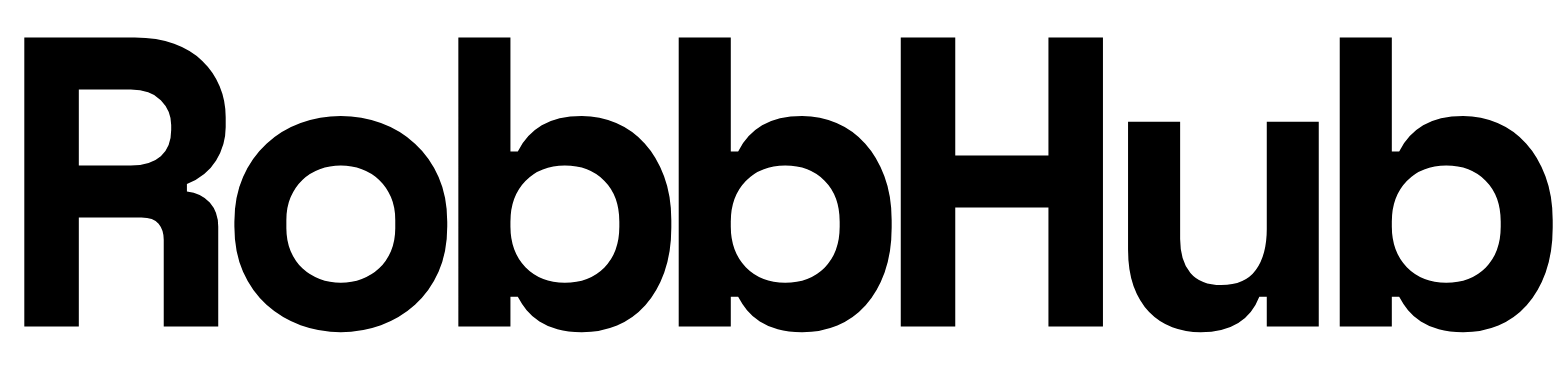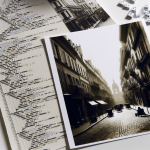I. Introduction
In today’s digital landscape, website security is of paramount importance. With the increasing prevalence of cyber threats, it is crucial for website owners to take proactive measures to safeguard their online presence. WordPress, being one of the most popular content management systems (CMS) in the world, is particularly vulnerable to attacks if not properly secured. This article aims to provide you with a comprehensive guide on how to secure your WordPress website effectively.
With millions of websites powered by WordPress, it has become a prime target for hackers. The platform’s popularity, combined with its vast array of themes, plugins, and customization options, offers both convenience and flexibility to website owners. However, it also presents a potential security risk if not managed correctly.
The good news is that securing your WordPress website doesn’t have to be an overwhelming task. By following a few best practices and implementing the right security measures, you can significantly reduce the risk of a successful attack.
In this article, we will explore various aspects of WordPress security, starting with choosing a secure hosting provider. We will then delve into the importance of strong authentication and access controls, followed by securing the WordPress installation and configuration. By the end of this guide, you will have a comprehensive understanding of the steps needed to fortify your WordPress website against potential threats.
Whether you are a small business owner, a blogger, or an e-commerce store owner, the security of your WordPress website should be a top priority. So, without further ado, let’s dive into the first topic: choosing a secure hosting provider.
II. Topic 1: Choose a Secure Hosting Provider
When it comes to securing your WordPress website, one of the first and most crucial steps is selecting a secure hosting provider. Your hosting provider plays a significant role in the overall security of your website, as they are responsible for safeguarding your data and ensuring the server infrastructure is secure. In this section, we will discuss some essential factors to consider when choosing a secure hosting provider.
A. 1.1. Research and Compare Hosting Providers
Before settling on a hosting provider, it is crucial to conduct thorough research and compare different options. Look for reputable hosting companies that have a proven track record in providing secure hosting services. Reading customer reviews and testimonials can give you insights into the experiences of other website owners.
Take into consideration factors such as server reliability, uptime guarantees, and customer support. A hosting provider with a strong reputation for security and reliability will give you peace of mind, knowing that your website is in safe hands.
B. 1.2. Check Security Features and Protocols
When evaluating hosting providers, pay close attention to the security features and protocols they have in place. Look for hosting providers that offer robust security measures such as firewalls, intrusion detection systems, and malware scanning.
Additionally, check if the hosting provider offers secure socket layer (SSL) certificates. SSL certificates encrypt the communication between your website and its visitors, ensuring that sensitive information such as login credentials and payment details are transmitted securely.
C. 1.3. Look for Regular Backups and Updates
Regular backups are essential for safeguarding your website against data loss. In the event of a security breach or a technical issue, having up-to-date backups can help you quickly restore your website to its previous state.
Choose a hosting provider that offers automated backups on a regular basis. Ideally, the provider should allow you to easily access and restore your backups whenever needed. Additionally, ensure that the hosting provider regularly updates their server software and operating systems. Regular updates help patch security vulnerabilities and ensure that your website runs on the latest stable versions of software.
By carefully researching and selecting a secure hosting provider, you lay a strong foundation for the overall security of your WordPress website. Remember, investing in a reliable hosting provider is a crucial step towards keeping your website secure and protected from potential threats.
III. Topic 2: Use Strong Authentication and Access Controls
In today’s digital landscape, protecting your WordPress website from unauthorized access is of utmost importance. By implementing strong authentication and access controls, you can significantly enhance the security of your website. Here are some essential strategies to consider:
A. 2.1. Implement Two-Factor Authentication
Two-factor authentication (2FA) adds an extra layer of security to your WordPress login process by requiring users to provide two forms of identification. This typically involves something you know (such as a password) and something you possess (such as a unique code generated by a mobile app or sent to your email).
There are several reputable WordPress plugins available that can easily enable two-factor authentication on your website. By implementing 2FA, you can greatly reduce the risk of unauthorized access, even if someone manages to obtain your password.
B. 2.2. Limit User Access and Permissions
Controlling user access and permissions is crucial in preventing potential security breaches. It is essential to limit the number of users with administrative privileges, as this reduces the likelihood of accidental or intentional damage to your website.
Regularly review and update user roles and permissions to ensure that each user has the appropriate level of access required for their specific tasks. WordPress allows you to assign different roles to users, such as administrator, editor, author, contributor, and subscriber. By assigning roles effectively, you can minimize the risk of unauthorized changes or modifications to your website.
C. 2.3. Regularly Update and Secure Passwords
Passwords are often the weakest link in website security. Many security breaches occur due to weak or easily guessable passwords. It is crucial to enforce strong password policies for all user accounts on your WordPress website.
Encourage users to choose complex passwords that include a combination of upper and lowercase letters, numbers, and special characters. Additionally, encourage users to regularly update their passwords to minimize the risk of compromised accounts. You can also implement a password manager to generate and store secure passwords on behalf of users.
Furthermore, consider enabling password expiration to ensure that users change their passwords periodically. This practice adds an extra layer of security by preventing the use of old or compromised passwords.
In conclusion, implementing strong authentication and access controls is vital for safeguarding your WordPress website. By utilizing two-factor authentication, limiting user access and permissions, and enforcing strong password policies, you significantly reduce the risk of unauthorized access and potential security breaches. Stay tuned for the next section, where we will discuss securing WordPress installation and configuration.
IV. Topic 3: Secure WordPress Installation and Configuration
When it comes to securing your WordPress website, the installation and configuration process plays a crucial role. By following best practices and implementing necessary security measures, you can significantly reduce the risk of your website being compromised. In this section, we will explore some key steps to secure your WordPress installation and configuration.
A. 3.1. Keep WordPress Core Updated
One of the most important steps in securing your WordPress website is to keep the core software up to date. WordPress regularly releases updates that address security vulnerabilities and bugs. By staying on top of these updates, you can ensure that your website is protected against known threats.
To update your WordPress core, simply log into your admin dashboard and navigate to the Updates page. If there is a new version available, WordPress will display a notification. Click on the update button, and the system will take care of the rest. It is crucial to perform regular checks for updates and apply them promptly to maintain a secure website.
B. 3.2. Install Essential Security Plugins
WordPress offers a wide range of security plugins that can enhance the security of your website. These plugins provide additional layers of protection and help in mitigating common security risks. Some essential security plugins include:
1. Wordfence: Wordfence is a comprehensive security plugin that offers features like firewall protection, malware scanning, and login security. It provides real-time monitoring and alerts for any suspicious activities on your website.
2. Sucuri Security: Sucuri Security is another popular plugin that offers a suite of security features, including file integrity monitoring, blacklist monitoring, and security hardening. It helps in identifying and removing malware while also providing a firewall to protect against various attacks.
3. iThemes Security: iThemes Security is a powerful plugin that enhances the security of your WordPress installation. It offers features like brute force protection, file change detection, and database backups. The plugin also helps in securing your login page and strengthening user credentials.
While these plugins can significantly improve the security of your website, it is essential to regularly update them to ensure they are equipped with the latest security patches.
C. 3.3. Remove Unnecessary Themes and Plugins
Keeping your WordPress installation lean and tidy is another crucial aspect of securing your website. Unnecessary themes and plugins can increase the vulnerability of your website and provide potential entry points for attackers. Therefore, it is essential to remove any themes or plugins that are not actively in use.
Regularly review your installed themes and plugins and delete any that are outdated, unused, or come from unreliable sources. Additionally, it is important to keep the themes and plugins you do use up to date, as outdated versions can have security vulnerabilities.
Conclusion:
Securing your WordPress installation and configuration is a fundamental step in safeguarding your website from potential threats. By keeping your WordPress core updated, installing essential security plugins, and removing unnecessary themes and plugins, you can significantly strengthen the security posture of your website. Remember, maintaining a secure WordPress website is an ongoing process that requires regular monitoring and updates. Stay vigilant and proactive, and your website will be better protected against potential security risks.
V. Conclusion
Securing your WordPress website is of utmost importance in today’s digital landscape. By implementing the measures discussed in this article, you can significantly reduce the risk of your website falling victim to cyber threats and ensure the safety of your valuable data.
In the first section, we explored the importance of choosing a secure hosting provider. Researching and comparing hosting providers allows you to make an informed decision based on their security features and protocols. Regular backups and updates offered by the hosting provider are crucial in maintaining the integrity of your website.
The second section highlighted the significance of strong authentication and access controls. Implementing two-factor authentication adds an extra layer of security, making it harder for unauthorized individuals to gain access to your website. Limiting user access and permissions ensures that only trusted individuals can make changes to your site. Regularly updating and securing passwords should be an ongoing practice to prevent any potential breaches.
Finally, in the third section, we discussed securing the WordPress installation and configuration. Keeping the WordPress core updated is essential as it patches any vulnerabilities that may have been discovered. Installing essential security plugins further enhances the security of your website, offering features such as malware scanning and firewall protection. Removing unnecessary themes and plugins reduces the attack surface, minimizing the risk of exploitation.
In conclusion, securing your WordPress website requires a proactive and multi-layered approach. By choosing a secure hosting provider, implementing strong authentication and access controls, and securing the WordPress installation and configuration, you can significantly enhance the security of your website. Remember to stay vigilant, regularly update your website components, and monitor for any suspicious activities. With these measures in place, you can enjoy a secure and worry-free WordPress experience.