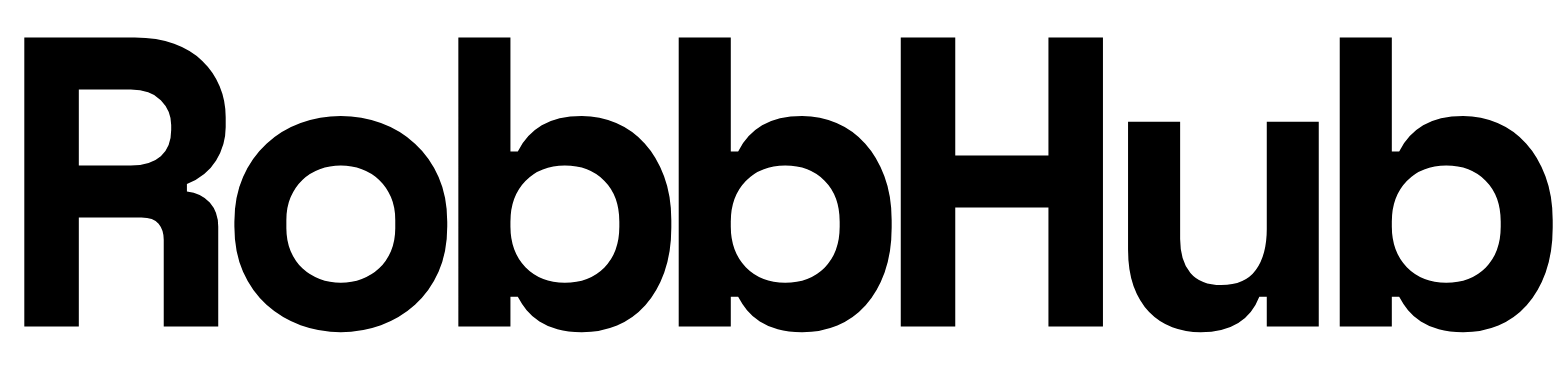I. Introduction
WordPress has become one of the most popular platforms for creating websites and blogs, thanks to its user-friendly interface and extensive customization options. Whether you’re a beginner or an experienced user, there are always new tips and tricks to discover that can help you make the most out of your WordPress site. In this article, we will explore some of the best practices and techniques to enhance your WordPress experience.
II. Getting Started
When it comes to getting started with WordPress, there are a few key aspects to consider. From choosing the right theme to customizing the appearance and setting up a navigation menu, this section will guide you through the initial steps of setting up your WordPress website.
A. Choosing the Right Theme
One of the first decisions you’ll need to make is selecting a theme for your WordPress site. The theme determines the overall look and layout of your website. With thousands of options available, it can be overwhelming to choose the perfect one. Here are a few tips to help you make the right choice:
1. Determine your website’s purpose: Think about the goals and target audience of your website. Are you running a blog, an e-commerce site, or a portfolio? Understanding your website’s purpose will help you narrow down the theme options.
2. Consider design and layout: Look for a theme with a design that aligns with your brand and appeals to your target audience. Pay attention to factors such as color schemes, typography, and overall aesthetics. Additionally, ensure that the layout is user-friendly and easy to navigate.
3. Check for responsiveness: In today’s mobile era, it’s crucial to have a responsive theme that adapts well to different screen sizes. Mobile-friendly websites not only provide a better user experience but also rank higher in search engine results.
B. Customizing the Appearance
Once you’ve chosen a theme, you’ll want to customize its appearance to match your brand and make your website stand out. WordPress offers various customization options through its built-in Customizer tool. Here’s how you can make your theme truly yours:
1. Logo and branding: Upload your logo to personalize your website and reinforce your brand identity. Ensure that your logo is clear, visually appealing, and optimized for different devices.
2. Colors and fonts: Customize the colors and fonts to match your branding. Choose a font combination that is easy to read and visually appealing. Consistency in colors and fonts across your website creates a cohesive and professional look.
3. Header and footer: Adjust the header and footer sections to include important information, such as contact details or social media links. These sections are often visible on every page, so make sure they represent your brand effectively.
C. Setting Up a Navigation Menu
A well-organized navigation menu is essential for easy navigation on your website. It allows visitors to find the information they need quickly and effortlessly. Follow these steps to set up a navigation menu:
1. Create menu structure: Determine the primary sections of your website and organize them logically. For example, you might have sections like Home, About, Services, Blog, and Contact.
2. Add pages to the menu: WordPress automatically adds pages to the menu as you create them. To add pages manually, go to Appearance > Menus in your WordPress dashboard. Select the pages you want to include in your menu and click “Add to Menu.”
3. Customize menu appearance: Arrange the menu items in the desired order by dragging and dropping them. You can also create submenus by indenting menu items. Don’t forget to save your changes.
By choosing the right theme, customizing the appearance, and setting up a user-friendly navigation menu, you’ll establish a strong foundation for your WordPress website. These initial steps will ensure that your website looks professional, reflects your brand, and provides a seamless user experience. In the next section, we’ll explore ways to optimize your website’s performance to enhance its speed and efficiency.
III. Improving Performance
When it comes to running a successful WordPress website, performance is key. A slow-loading website can lead to higher bounce rates, lower search engine rankings, and frustrated visitors. Fortunately, there are several tips and tricks you can employ to improve the performance of your WordPress site. Here are some essential steps to take:
A. Optimizing Images
Images are an integral part of any website, but they can also significantly impact its loading speed. Large, uncompressed images can slow down your site considerably. To optimize your images, start by resizing them to the appropriate dimensions before uploading them to WordPress. You can use image editing software like Adobe Photoshop or free online tools like Pixlr or GIMP for this purpose.
Additionally, consider compressing your images without compromising their quality. There are various plugins available, such as Smush and ShortPixel, that can automatically compress and optimize your images upon upload. These plugins help reduce the file size of your images, making your site faster without sacrificing visual appeal.
B. Caching and Minification
Caching and minification are two techniques that can significantly improve your website’s performance. Caching involves storing a static version of your website’s pages, which can be served to visitors more quickly than generating each page dynamically. This reduces the load on your server and speeds up the overall browsing experience.
To enable caching on your WordPress site, you can use plugins like W3 Total Cache or WP Super Cache. These plugins allow you to set up caching rules and optimize the delivery of your website’s content.
Minification, on the other hand, involves removing unnecessary characters from your website’s code, such as whitespace, comments, and unused code. This process reduces the file size, making your website load faster. You can use plugins like Autoptimize or WP Rocket to automatically minify your website’s CSS, JavaScript, and HTML files.
C. Cleaning Up Unused Plugins and Themes
Over time, you may accumulate a collection of unused plugins and themes in your WordPress installation. These inactive elements can slow down your website, as they still consume server resources even if they are not actively used.
Regularly review your installed plugins and themes and deactivate or delete any that are no longer necessary. Keeping your WordPress installation lean and clutter-free will help improve performance and reduce the risk of security vulnerabilities.
By following these tips and tricks for improving performance, you can ensure that your WordPress site is fast and responsive, providing a seamless experience for your visitors. Remember, a well-optimized website not only enhances user satisfaction but also boosts your chances of ranking higher in search engine results.
IV. Enhancing Functionality
In today’s digital world, a website’s functionality plays a crucial role in engaging visitors and driving conversions. Fortunately, WordPress offers a wide range of tools and plugins to enhance the functionality of your website. In this section, we will explore some tips and tricks to take your WordPress website to the next level.
A. Adding Contact Forms
One of the most important aspects of any website is providing a way for visitors to get in touch with you. WordPress makes it easy to add contact forms to your website, enabling visitors to send you messages directly. There are several plugins available, such as Contact Form 7 or Gravity Forms, that allow you to create customized forms and manage submissions effortlessly. Consider adding a contact form to your website’s contact page or even in your sidebar to make it convenient for users to reach out to you.
B. Integrating Social Media
Social media plays a significant role in today’s online landscape, and integrating it into your WordPress website can help you expand your online presence and reach a wider audience. WordPress offers various plugins that allow you to display social media icons, share buttons, and even embed social media feeds directly on your website. By integrating social media, you can encourage visitors to share your content, follow your profiles, and engage with your brand across different platforms.
C. Installing Essential Plugins
WordPress is known for its extensive plugin directory, which offers a plethora of options to enhance your website’s functionality. While the specific plugins you choose will depend on your website’s needs, there are a few essential plugins that are highly recommended for almost every WordPress website.
1. Security Plugins: Protecting your website from potential threats is crucial. Consider installing a security plugin like Wordfence or Sucuri, which can help detect and prevent unauthorized access, malware attacks, and other security vulnerabilities.
2. SEO Plugins: Search engine optimization (SEO) is essential for improving your website’s visibility in search engine results. Yoast SEO and All in One SEO Pack are popular plugins that provide tools and guidance to optimize your content, meta tags, and URLs for better search engine rankings.
3. Backup Plugins: Regularly backing up your website is a must. Install a reliable backup plugin like UpdraftPlus or BackupBuddy to automatically back up your website’s files and database, ensuring that you can restore your site quickly in case of any unforeseen issues.
4. Performance Optimization Plugins: To enhance your website’s loading speed and overall performance, consider installing plugins like WP Rocket or W3 Total Cache. These plugins will enable caching, minification, and other optimizations to help your website load faster and provide a better user experience.
Remember, while plugins can greatly enhance the functionality of your WordPress website, it’s important not to go overboard. Installing too many plugins can slow down your website and potentially introduce security risks. Choose only the essential plugins that align with your website’s goals and requirements.
By adding contact forms, integrating social media, and installing essential plugins, you can significantly enhance the functionality of your WordPress website. These tips and tricks will help you engage visitors, improve user experience, and ultimately achieve your website’s goals.
V. Conclusion
In conclusion, WordPress is a powerful platform that allows you to create stunning websites with ease. By following the tips and tricks outlined in this article, you can make the most of your WordPress experience.
First and foremost, choosing the right theme sets the foundation for your website. A well-designed theme can enhance the look and feel of your site, while also providing the necessary functionality. Customizing the appearance of your theme further personalizes your website and gives it a unique touch.
Setting up a navigation menu ensures that your visitors can easily navigate through your site, making it user-friendly and intuitive. A well-organized menu structure is crucial for providing a seamless browsing experience.
Improving performance is vital for a successful WordPress website. Optimizing images by compressing and resizing them reduces the loading time, making your site faster and more efficient. Caching and minification techniques further enhance performance by storing static versions of your pages and minimizing the size of your files.
Regularly cleaning up unused plugins and themes not only improves performance but also enhances security. Outdated or unused plugins and themes can pose a risk to your site’s integrity, so it’s crucial to remove them to ensure a smooth and secure experience.
Enhancing functionality is another way to make your WordPress site stand out. Adding contact forms allows visitors to easily get in touch with you, while integrating social media enables you to connect with your audience on various platforms. Installing essential plugins further extends the functionality of your site, allowing you to add features like search engine optimization (SEO), security enhancements, and analytics.
In conclusion, WordPress offers endless possibilities for creating a professional and functional website. By following the tips and tricks outlined in this article, you can take your WordPress skills to the next level and create a website that not only looks great but also performs excellently. Remember to choose the right theme, customize its appearance, set up a navigation menu, optimize images, improve performance, enhance functionality, and regularly clean up unused plugins and themes.
So, what are you waiting for? Dive into the world of WordPress, and start building your dream website today!